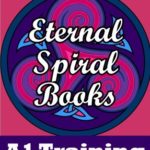Audience Engagement with Zoom 101
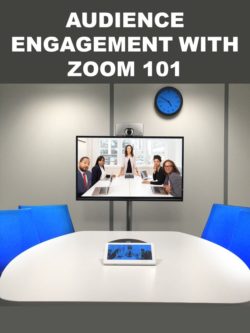
In new COID-19 pandemic, Zoom has emerged as a powerful tool for online meetings and collaboration. It’s only logical that it can also help smart business owners engage with their target audiences in a number of ways. In this course, you will discover the basics when it comes to using Zoom to connect with your prospective customers like never before.
REGISTER FOR THIS COURSE NOW:
To start studying this course, click on the button on the right, BUY NOW, to pay for the course. You will be asked to create a user name and password for this site. Once you have set up your free account, you can buy any course on the site. Pay via PayPal or any credit card. Don’t forget to use any coupon code you might have been given, in order to apply any discount offered.
Once you have paid, return to this course page. Instead of the BUY NOW button, you will see a “Start the Course” button instead. Click on it to start studying now.
Note: You may have to REFRESH the page for the button to update.
Navigate though the course through hitting the buttons at the bottom of each lesson to move forward, or use the clickable table of contents that will appear once you start the course to move up and down to the different sections if you wish.