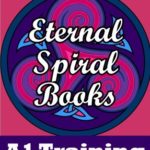GoToWebinar 101

GoToWebinar.com is one of the most popular places to host webinars online. Hosting webinars can be one of the best ways to market new products and your business as a whole to the prospective customers in your niche or industry.
But GoToWebinar is a robust program with lots of useful features. Wouldn’t it be great to be able to look over the shoulder of an expert who uses the program all the time to create their own webinars?
Well, now you can. This course offers more than an hour of video instruction showing you step by step exactly what needs to be done to create your account, set up a webinar, and host it. If you’ve been longing to use GoToWebinar but are afraid of a steep learning curve, or are eager to start offering profitable webinars register how and use all you learn to continue to grow your business.
With more people working from home now than ever before, you will also learn more about this program used by so many companies to help get their message across to staff, customers and other stakeholders.
Contents:
*1 hour 15+ minutes of video instruction
*A downloadable workbook so you can take notes as you watch
Audience:
Beginners who have not used GoToWebinar before and would like to host a webinar there.
Beginners and intermediates who have attended webinars before and want to learn more about this useful software
REGISTER FOR THIS COURSE NOW:
To start studying this course, click on the button on the right, BUY NOW, to pay for the course. You will be asked to create a user name and password for this site. Once you have set up your free account, you can buy any course on the site. Pay via PayPal or any credit card.
Once you have paid, return to this course page. Instead of the BUY NOW button, you will see a “Start the Course” button instead. Click on it to start studying now.
Note: You may have to REFRESH the page for the button to update.
Navigate though the course through hitting the buttons at the bottom of each lesson to move forward, or use the clickable table of contents that will appear once you start the course to move up and down to the different sections if you wish.
If you have any questions, please contact us.
There are many webinar hosting service available, but GoToWebinar.com has become an industry staple for solo entrepreneurs and small businesses that wish to make the most of this marketing opportunities. A webinar is part infomercial, part entertainment. It is a great way to launch products and services designed with a specific niche audience in mind.
A good webinar will cover important “pain points” related to a particular topic. The goal is to sell a product, or series of product, in relation to that topic. The audience wins because they get information and an effective solution. The marketer wins because each time they host a webinar, they get to interact with their audience, show what they know, and offer one of their products for sale at a special webinar-only price that attendees would be foolish to refuse.
But GoToWebinar is a large program with lots of features, both basic and advanced. In this course, we will be dealing with the essentials, so you can host and profit from your first webinar. If you want and need to then dig deeper, we’ve created a second course, GoToWebinar 102. The course you are studying now is a pre-requisite if you decide to enroll in GoToWebinar 102, to ensure everyone is on the same page.
In terms of this course, it can help if you already have an idea for a webinar in mind. If you aren’t that familiar about the basics of planning and preparing a webinar, see our other courses on the topic, including Profitable Webinars 101 and Profitable Webinars 102. Then come back to this course so you can create and host your webinar following the action step in the following videos.
Sounds great, right? Let’s meet your instructor and grab your course download. Then you can start watching the first video.