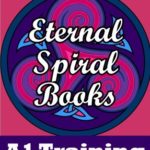MS Word 102

In this course, you will go even deeper into MS Word in order to get the most out of the program. Look over the shoulder of popular author Thomas Michaels as you learn more advanced Word Skills. This will include moving data from Excel and PowerPoint, integrate with Google docs and more.
Note: The pre-requisite for this course is MS Word 101, to make sure you get the most out of Word software for your professional writing.
Contents:
45+ minutes of video lessons
1 workbook to accompany the lessons
REGISTER FOR THIS COURSE NOW:
To start studying this course, click on the button on the right, BUY NOW, to pay for the course. You will be asked to create a user name and password for this site. Once you have set up your free account, you can buy any course on the site. Pay via PayPal or any credit card.
Once you have paid, return to this course page. Instead of the BUY NOW button, you will see a “Start the Course” button instead. Click on it to start studying now.
Note: You may have to REFRESH the page for the button to update.
Navigate though the course through hitting the buttons at the bottom of each lesson to move forward, or use the clickable table of contents that will appear once you start the course to move up and down to the different sections if you wish.
If you have any questions, please contact us.